7 Skillful Drawing to Digital Art Tutorials I Wish I Could Do:
Making of ’Victorian Voodoo’
Jenny Healy turns a quick digital sketch created with a pen tablet into this wonderful painting. She starts with a quick sketch, add some rough colors, then goes crazy with the accessories. This tutorial is truly for those with a skill for painting and drawing.

Painting “The Nightmare” in Photoshop
Hatice Bayramoglu turns a simple sketch into this stunning digital art. She starts with a basic sketch, picks the colors to use, adds a gradient to the background, and starts painting in layers.
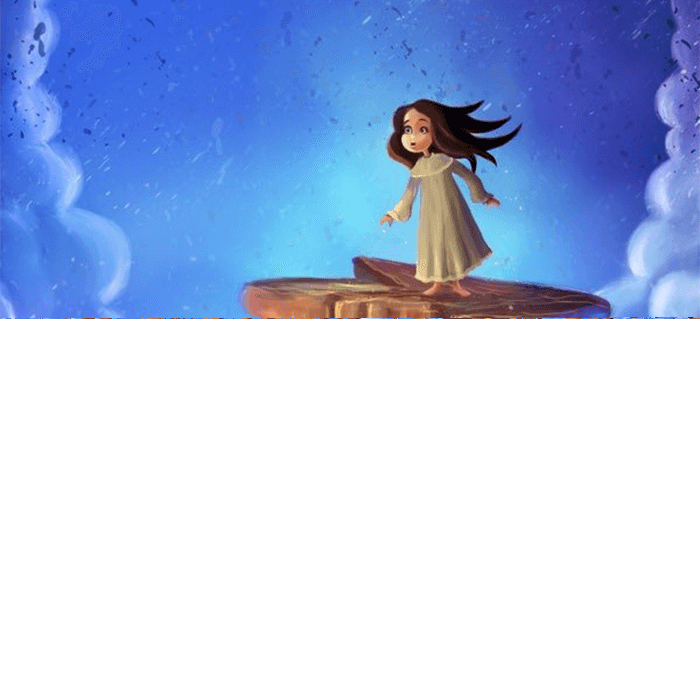
Making of Bunnies Land
Davide Tosello from Italy turns a really rough sketch to a high-detail painting with mystical lighting. Unlike many artists who adds detail to a rough painting of the entire image, Davide works rigorously in one part before moving onto the next.
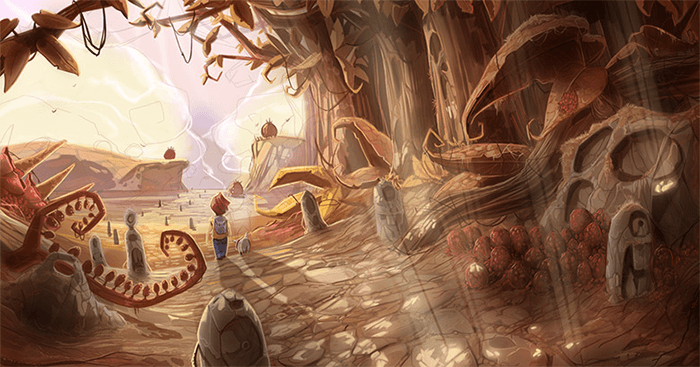
How to Create an Audi A1 Digital Car Painting in Photoshop
Unlike the other drawing tutorials listed above which features a human figure, this one features a car and shows you how to create a concept car in Photoshop. It’s a pretty simple tutorial once you get the sketch down but the key take in this in how Martin Tyminski uses soft-edge brushes to create metallic gradients on the car.

Linework and shading for manga artworks
This tutorial by Man-Tsun will show you how to take a hand-drawn sketch and vectorize it. It completes the tutorial with an easy trick to give it an illusory touch.

Create a glowing superhero
This is one of the most popular Photoshop tutorials created by Kervin Brisseaux. This tutorial shows you how you can make extensive use of the marquee and pen tools to create this glowing retro poster.

Create a digital collage from hand-drawn elements
Sandra Dieckmann, a German freelance illustrator from London, shows you how to combine hand-drawn elements with photographic textures to create this emotional piece of artwork.


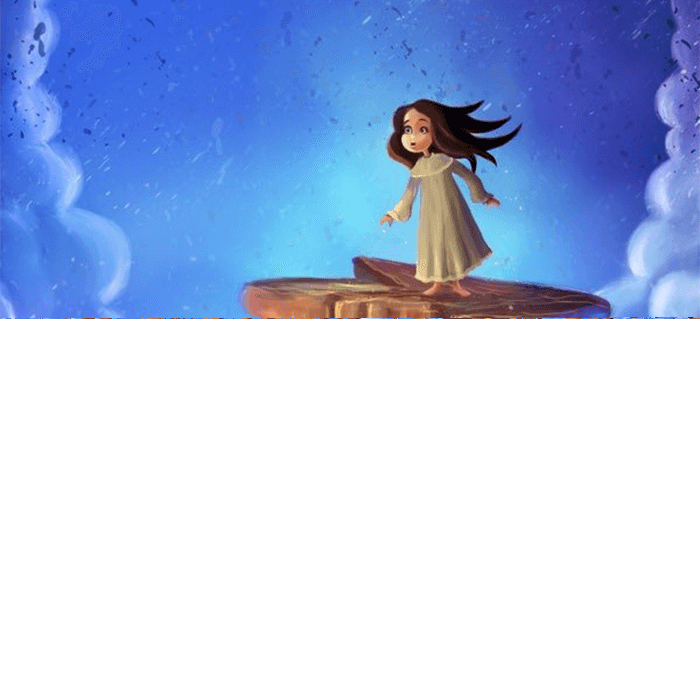
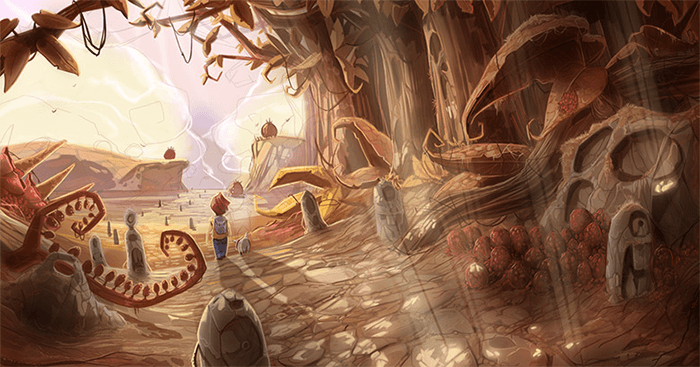







No comments:
Post a Comment